Automating FOIA Requests with n8n for Investigative Journalism
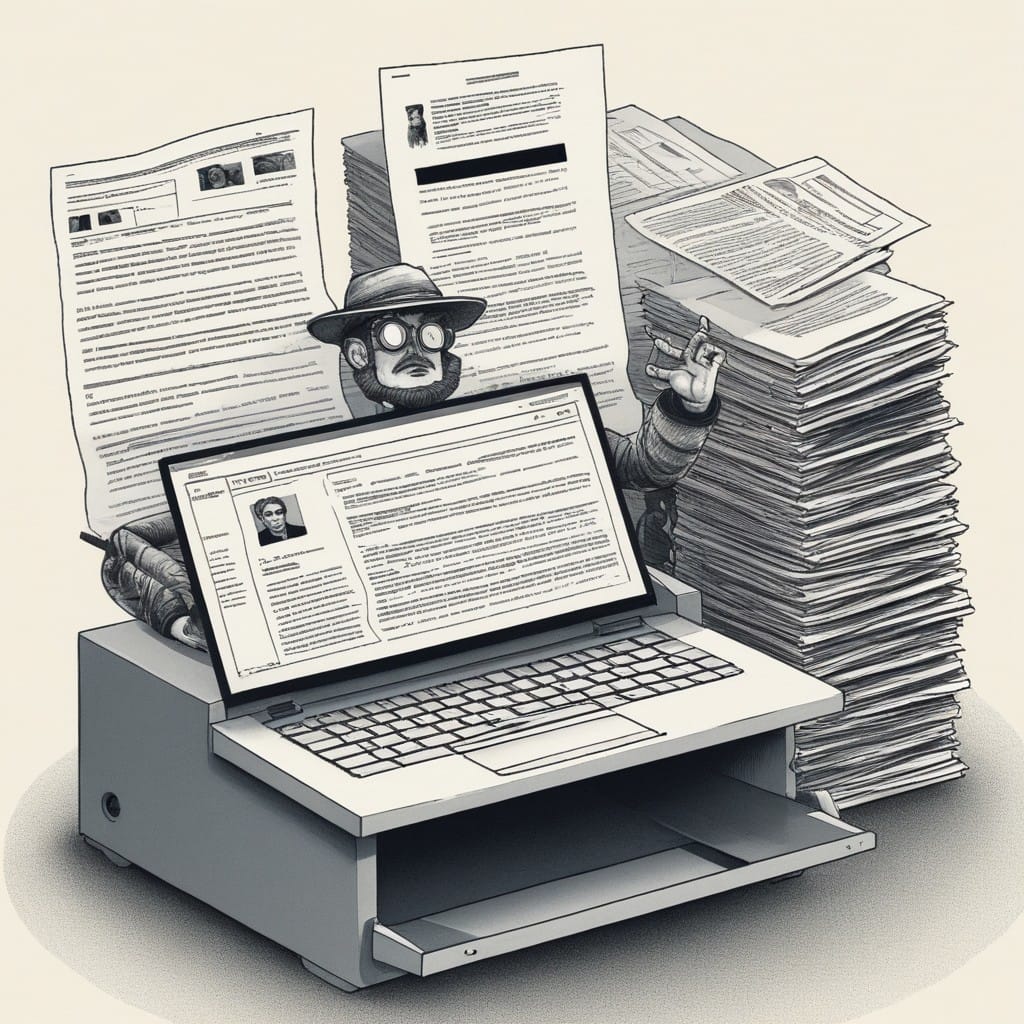
Investigative journalism thrives on access to public records, but filing Freedom of Information Act (FOIA) requests can be time-consuming and repetitive. Automating this process with n8n—a powerful workflow automation tool—can save journalists hours of manual work while ensuring consistency and scalability. In this post, we’ll explore how to use n8n to streamline FOIA requests, track responses, and manage follow-ups efficiently.
Why Automate FOIA Requests?
FOIA requests are essential for uncovering government transparency, but the process is often bogged down by bureaucracy. Journalists may need to file dozens of requests, follow up repeatedly, and organize responses—all while racing against deadlines. Automation can help by:
- Reducing manual effort – Automatically generate and send requests to multiple agencies.
- Ensuring consistency – Standardize language and formatting to avoid rejections.
- Tracking deadlines – Monitor response times and send reminders.
- Scaling investigations – Handle large volumes of requests without extra work.
How n8n Simplifies FOIA Automation
n8n is an open-source workflow automation tool that connects apps and services with customizable logic. Unlike proprietary tools, n8n can be self-hosted, giving journalists full control over sensitive data. Here’s how to use it for FOIA requests:
Step 1: Setting Up the Workflow
- Trigger – Start with a schedule (e.g., weekly) or a manual trigger to initiate requests.
- Data Collection – Use a spreadsheet or database to store agency contacts, request templates, and tracking details.
- Request Generation – Dynamically insert details (agency name, request subject) into a template.
Step 2: Sending Requests
- Email Integration – Connect n8n to an email service (like Gmail or SMTP) to send FOIA requests automatically.
- API Requests – For agencies with online portals, use HTTP nodes to submit requests programmatically.
Step 3: Tracking and Follow-Ups
- Log Responses – Save acknowledgments, denials, or documents to a database.
- Deadline Alerts – Set up reminders to follow up if an agency misses the legal response window.
- Document Parsing – Use OCR or PDF extraction nodes to process received files.
Example Workflow
Here’s a simplified n8n workflow for FOIA automation:
- Schedule Trigger – Runs every Monday at 9 AM.
- Google Sheets Node – Fetches a list of agencies and request details.
- Template Node – Generates personalized FOIA emails.
- SMTP Node – Sends emails to each agency.
- Airtable Node – Logs sent requests with timestamps.
- Delay Node – Waits 20 days (typical FOIA response window).
- Conditional Node – Checks if a response was received.
- Email Node – Sends a follow-up if no response is logged.
Best Practices
- Personalize Requests – Avoid overly generic language to reduce rejection risks.
- Respect Rate Limits – Don’t spam agencies; space out requests.
- Secure Data – Use encryption for sensitive information.
- Test Thoroughly – Run dry runs before full automation.
Conclusion
Automating FOIA requests with n8n empowers investigative journalists to focus on storytelling rather than administrative tasks. By leveraging customizable workflows, reporters can efficiently gather public records, hold institutions accountable, and uncover critical insights—all while saving time and reducing errors.
Ready to try it? Install n8n, experiment with simple workflows, and scale up your investigative efforts. The future of journalism is automated—and more transparent than ever.



