Boost Productivity with Multilingual Workflow Automation Using n8n and Google Translate API
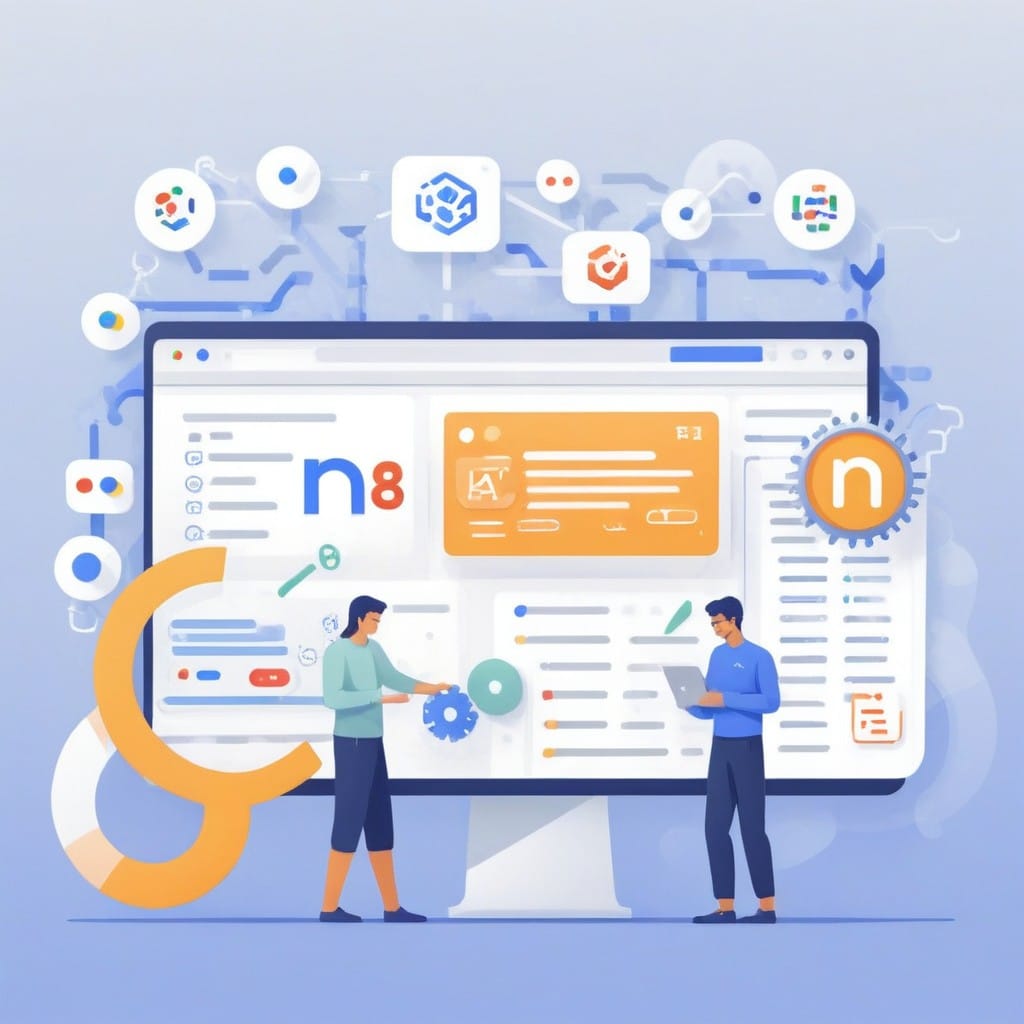
In today’s globalized world, businesses and individuals often need to communicate across multiple languages. Whether it’s translating customer support tickets, localizing marketing content, or processing multilingual data, manual translation can be time-consuming and error-prone. Fortunately, workflow automation tools like n8n combined with the Google Translate API can streamline these tasks, saving time and improving accuracy.
In this blog post, we’ll explore how to set up a multilingual workflow automation system using n8n and the Google Translate API, along with practical use cases and step-by-step guidance.
Why Automate Multilingual Workflows?
Manual translation processes are inefficient, especially when dealing with high volumes of text. Automation offers several advantages:
- Speed: Instant translations reduce turnaround time.
- Consistency: Automated workflows ensure uniform translations.
- Scalability: Handle large volumes of text without additional effort.
- Cost-Efficiency: Reduce reliance on human translators for routine tasks.
By integrating n8n (a powerful open-source workflow automation tool) with the Google Translate API, you can create seamless multilingual workflows tailored to your needs.
Prerequisites
Before diving in, ensure you have:
1. An n8n instance (self-hosted or cloud-based).
2. A Google Cloud account with the Google Translate API enabled.
3. An API key for the Google Translate API.
Step 1: Setting Up Google Translate API
- Go to the Google Cloud Console.
- Enable the Cloud Translation API.
- Generate an API key under "Credentials."
- Note the key—you’ll need it for n8n integration.
Step 2: Creating a Multilingual Workflow in n8n
n8n allows you to design workflows using a visual editor. Here’s how to automate translations:
Scenario: Automatically Translate Incoming Emails
Let’s say you receive customer emails in multiple languages and want them translated to English for your support team.
- Trigger Node (Email):
- Use an IMAP or Gmail node to fetch new emails.
-
Configure it to monitor a specific inbox.
-
Extract Email Content:
-
Use an HTML Extract or Function node to isolate the email body.
-
Translate with Google Translate API:
- Add an HTTP Request node.
- Set the method to POST.
- Enter the Google Translate API endpoint:
https://translation.googleapis.com/language/translate/v2 - Add query parameters:
key=YOUR_API_KEYq=EMAIL_TEXT(dynamically insert the email content)target=en(translate to English)
-
Parse the JSON response to extract the translated text.
-
Store or Forward Translated Text:
- Send the translation to a database, Slack, or another email.
Advanced Use Cases
- Multilingual Chatbots:
-
Use n8n to process user messages in any language, translate them, and generate responses in the user’s preferred language.
-
Localized Content Publishing:
-
Automatically translate blog posts or product descriptions into multiple languages before publishing.
-
Multilingual Surveys:
- Collect survey responses in various languages and translate them for unified analysis.
Best Practices for Multilingual Automation
- Error Handling: Add checks for API failures or unsupported languages.
- Rate Limiting: Respect Google Translate API quotas to avoid disruptions.
- Language Detection: Use the Google Translate API’s auto-detection feature for unknown input languages.
Conclusion
Combining n8n with the Google Translate API unlocks powerful multilingual workflow automation, eliminating manual translation bottlenecks. Whether you’re handling customer communications, content localization, or data processing, this integration can save time, reduce costs, and improve efficiency.
Ready to get started? Set up your n8n instance, grab your Google API key, and begin automating translations today!
Have questions or unique use cases? Share them in the comments below! 🚀



